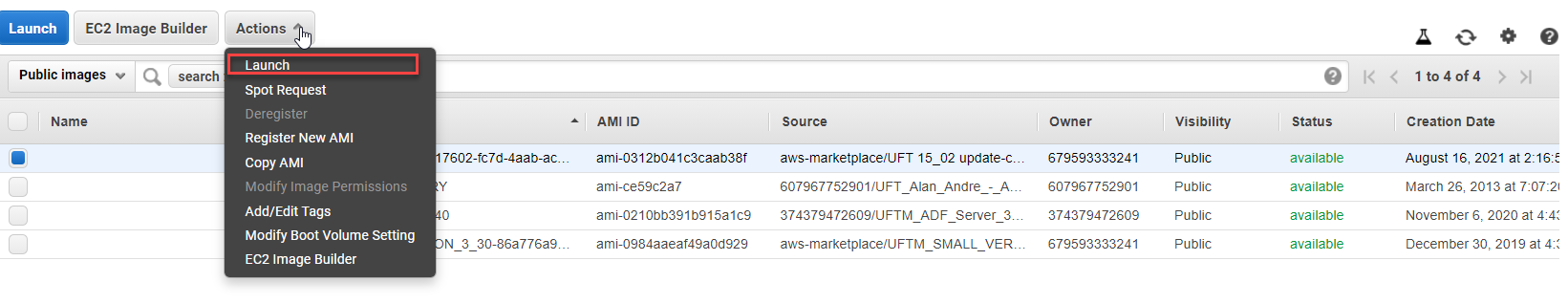3. Creating Your UFT One Environment
Starting the AWS EC2 UFT One Instance
In this section we will explain how to set up your UFT One environment from the AWS Marketplace.
UFT One is a desktop application, and should be accesssed via Remote Desktop (RDP) to the Windows server.
Step-by-step Instructions
From the AWS Management Console, select Services -> EC2, or Search for EC2.
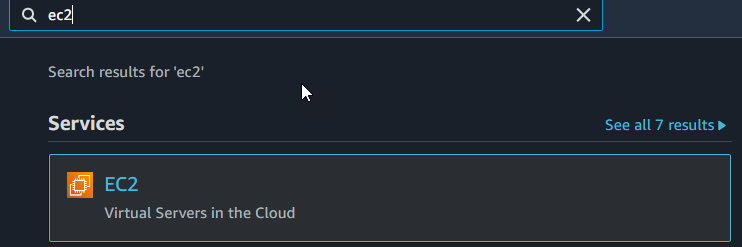
Select AMIs.
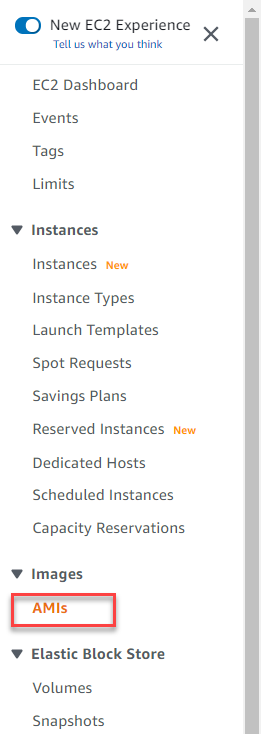
Change to Public images.
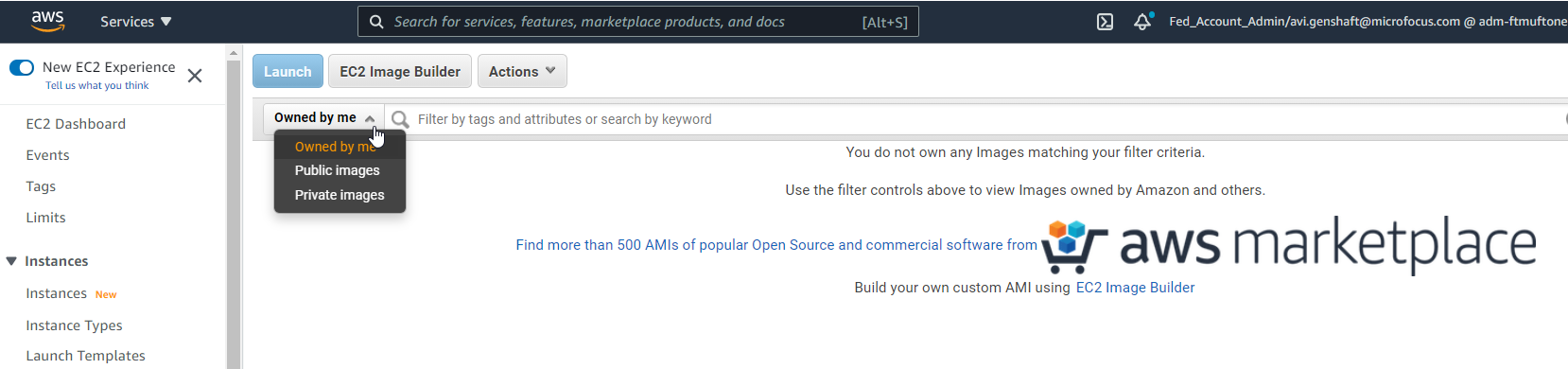
Add filter “UFT” and press Enter.
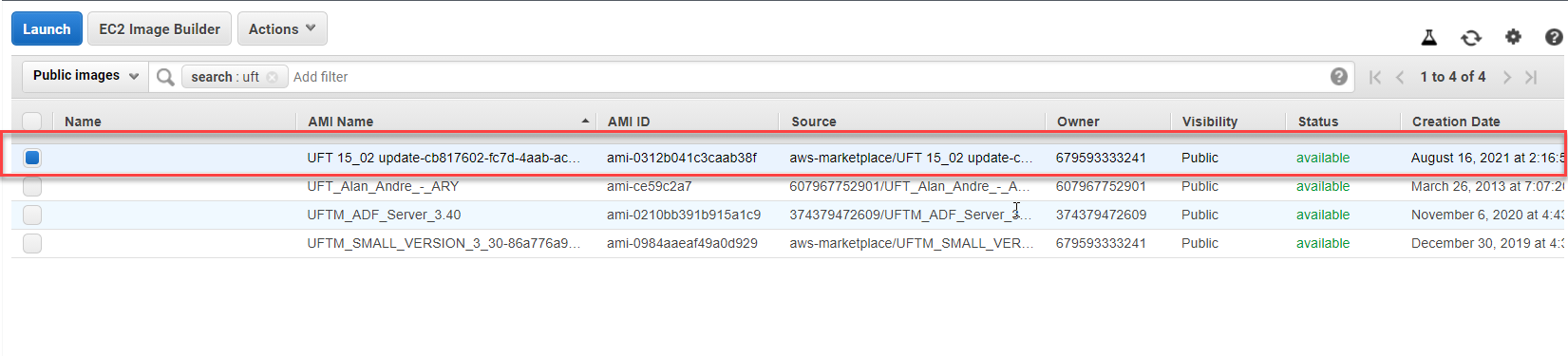
Select the UFT 15_02 update…, open Actions and select Launch.