4. Launch EC2 Instance
Launch EC2 Instance
It is recommended to select the m4.xlarge instance type.
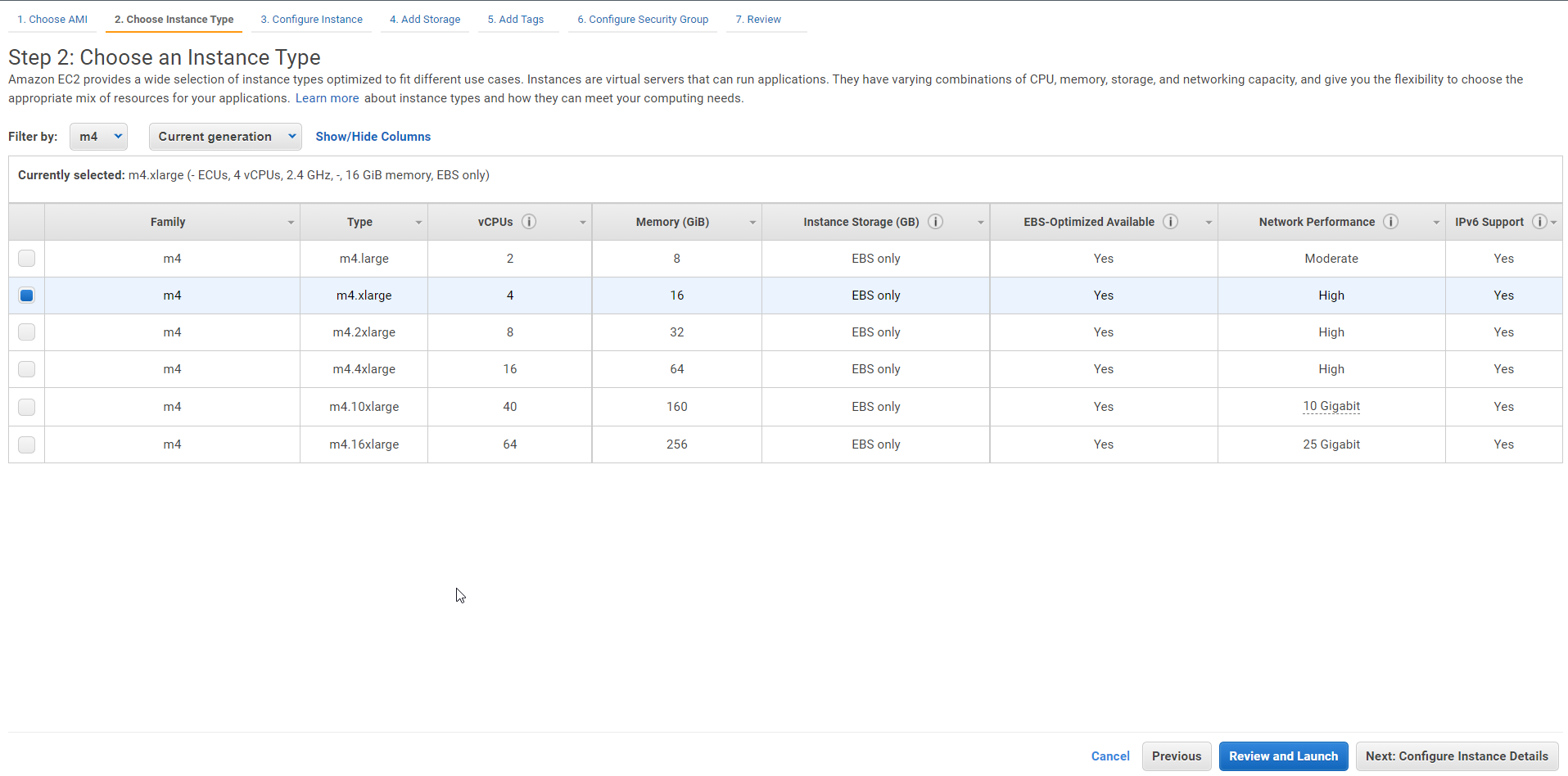 Click Next: Configure Instance Details.
Click Next: Configure Instance Details.Configure the instance details based on your account’s requirements.
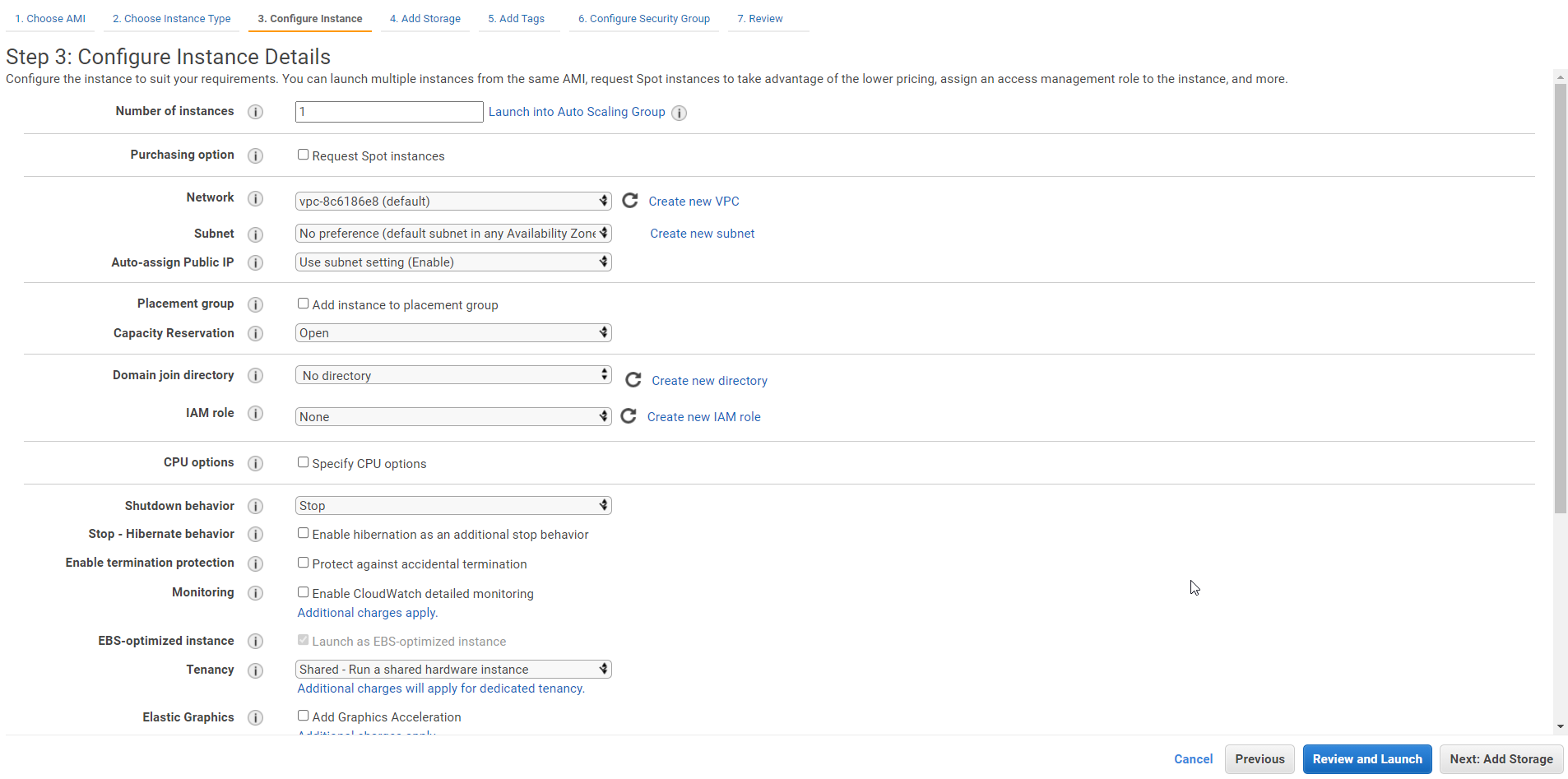 Click Next: Add Storage.
Click Next: Add Storage.It is recommended to have at least 80 GB free in the Root Volume Type.
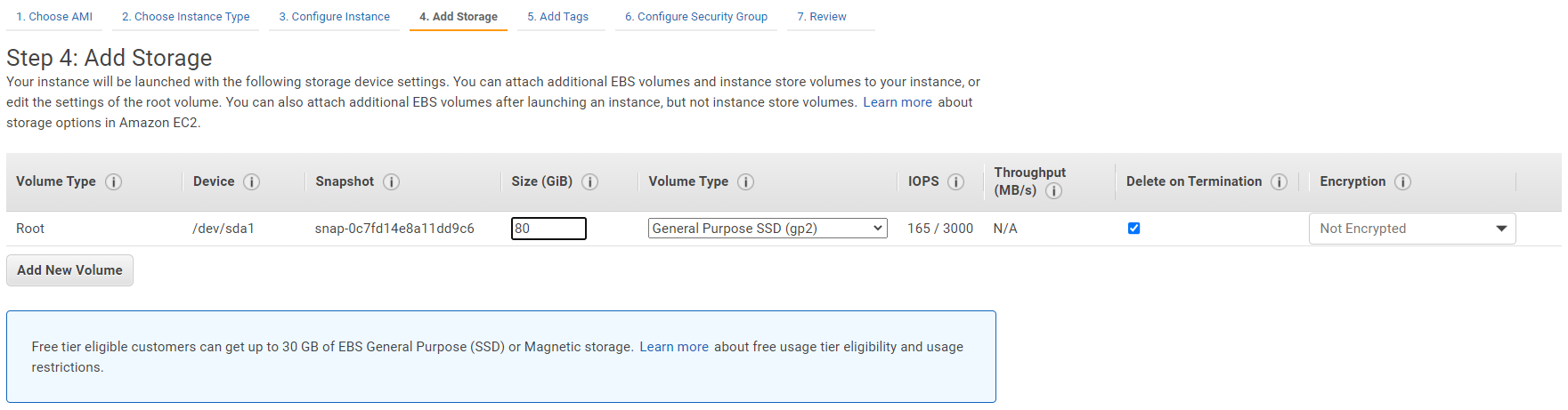 Click Next: Add Tags.
Click Next: Add Tags.It is recommended to add personal tags in order to easily identify this instance. For example:
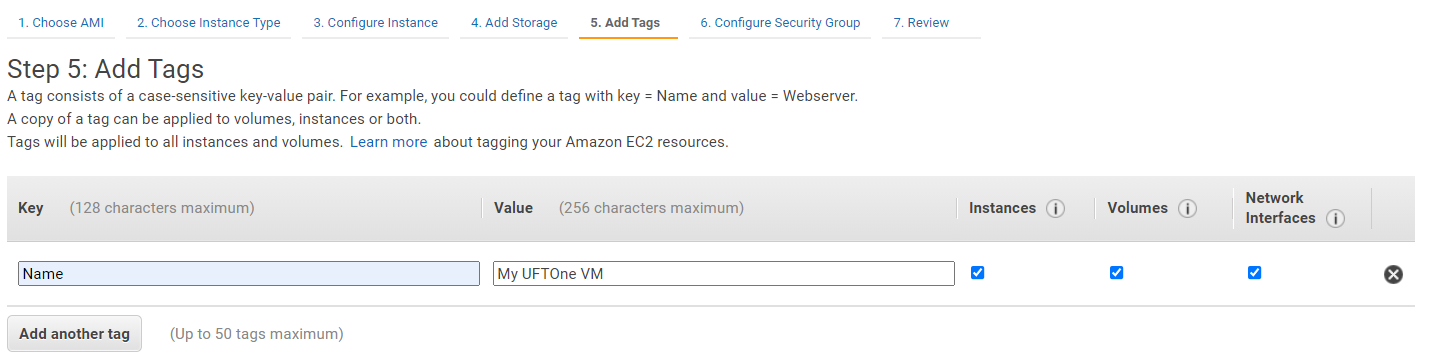 Click Next: Configure Security Group.
Click Next: Configure Security Group.It is recommended that you configure the security group with your IP. If you want to open the server for global access, keep the Source as 0.0.0.0/0
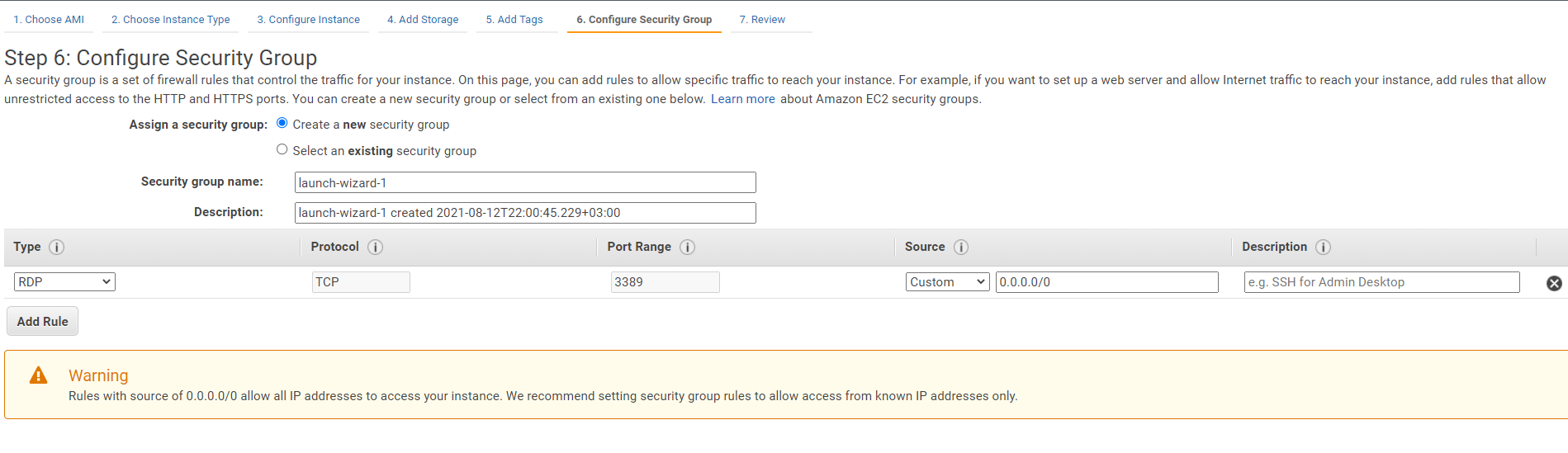 Click Next: Review and Launch.
Click Next: Review and Launch.Review the details and click Launch.
If you have an existing key-value pair, select it. If not, create a new one, and click Download Key Pair.
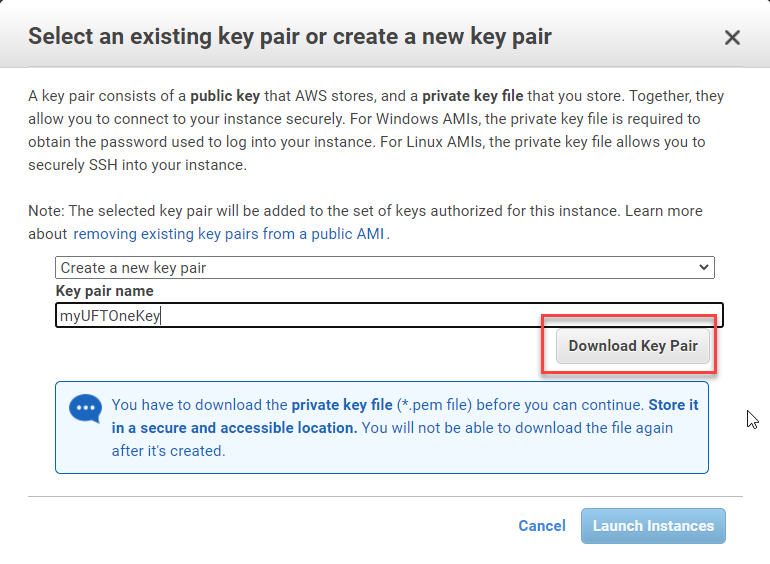
Click Launch Instances.